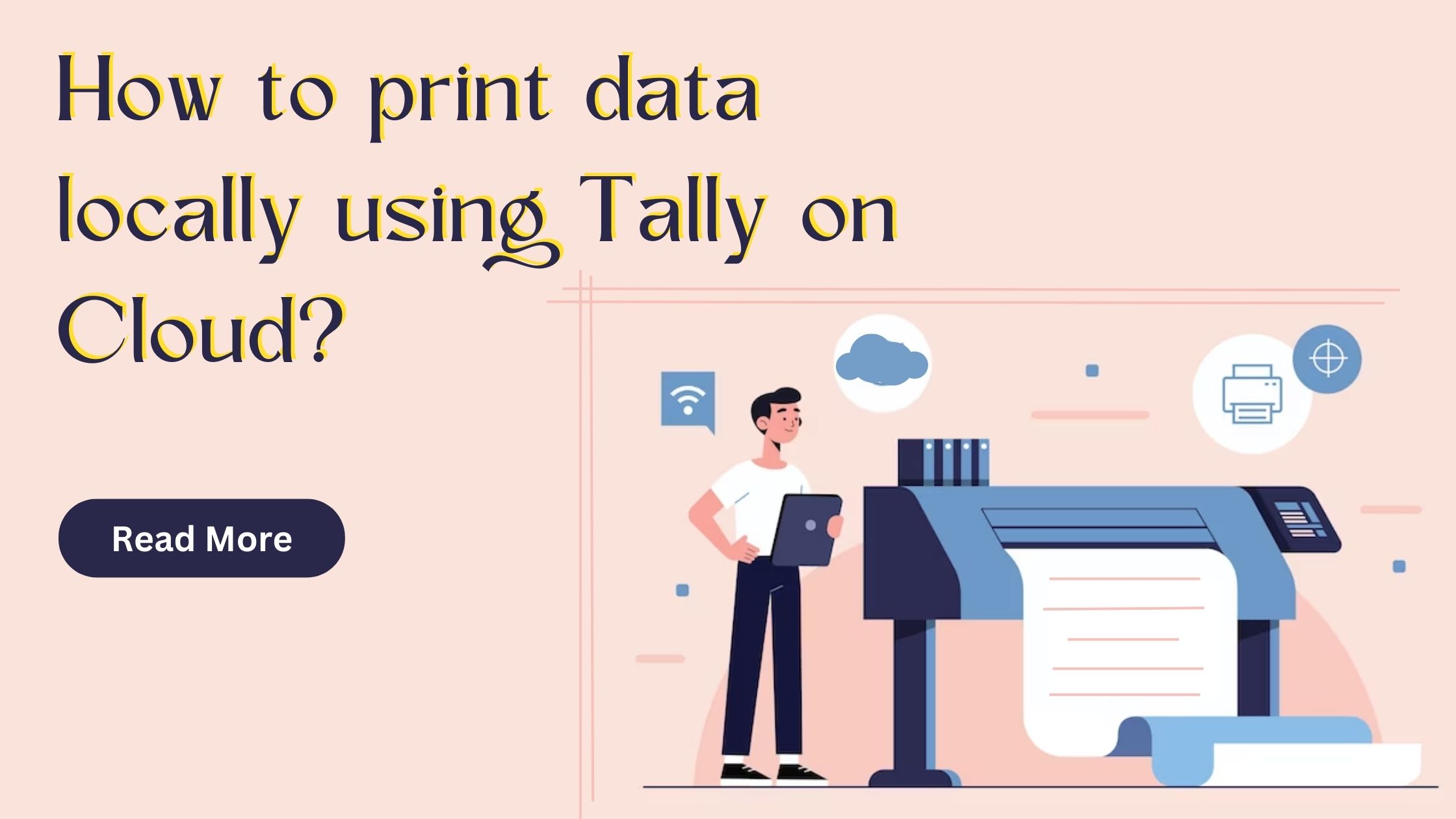
How to Print Data Locally Using Tally on Cloud?
Print Tally on Cloud data on your local printer
Tally ERP is a popular accounting software that can be used on the cloud. If you are using Tally on ERP Cloud solution you can experience the Tally on Cloud printing facilitates remote print of your data on a local printer.
Tally Remote Printing Facility allows you to print your Tally reports from anywhere on any printer that is connected to your local computer. To use the Tally Remote Printing Facility, you must have a centralized printer solution by hosting your Tall on Cloud. Moreover, if you have a centralized printer solution in place, you can configure Tally ERP to print all reports on a local printer.
If you are using Tally Web to access your Tally data on Cloud, you can use the Tally Remote Printing Facility you can seamlessly print from one location to another with a centralized printer solution. Finally, if you are looking for a dedicated Tally printer, there are several options available to work with Tally ERP.
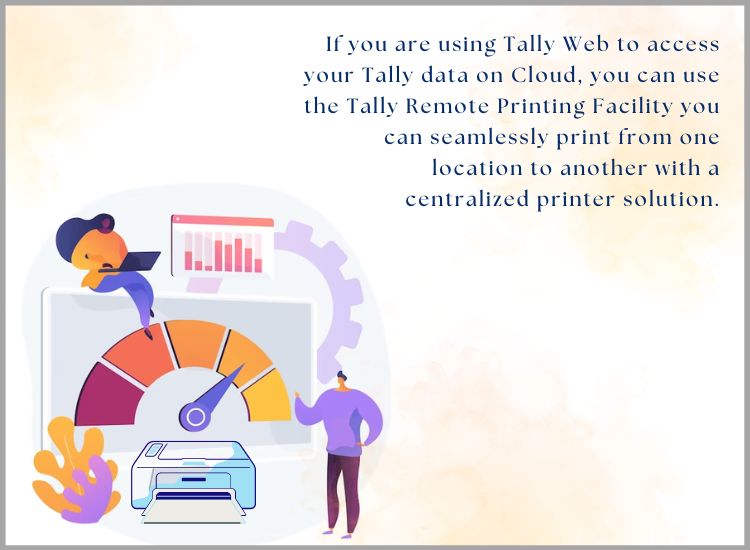
How does Tally on Cloud improve printing performance?
Tally on Cloud print feature can improve printing performance in a few ways:
• Reduced network latency:
Tally on Cloud allows you to access your Tally software from a remote server through an RDP connection. Tally software is running on a Cloud server so the data is easily available to the printer or your local machine, reducing the network latency and improving printing performance.
• Faster printing speeds:
Tally on Cloud printing offers a centralized printing feature that allows you to print Tally data directly to your local printer. This means that you don’t have to download the file and then print it locally, which can be time-consuming. Instead, the file is sent directly to the printer, resulting in faster printing speeds.
• Improved printing reliability:
When printing from a local machine, there can be issues with data files & locations or other local printing problems. However, with the Tally on Cloud printing feature, it is managed and maintained by the cloud service provider, which can help ensure that the printing process is reliable and consistent.
• Access to multiple printers:
Tally on Cloud features allows you to print to any printer that is connected to your local machine, which can be useful if you have multiple printers in your office. This means that you can select the most appropriate printer for the job and avoid having to transfer the file to a different machine to print.
What Is Tally on Cloud Computing?
Tally on Cloud Computing refers to the use of cloud technology to host and access Tally software and data remotely from anywhere anytime on any device. Tally ERP on Cloud or Tally prime on Cloud is a popular cloud-based version of the Tally software, which is designed to provide businesses with a flexible and scalable way to manage their accounting, inventory, and financial operations remotely & even access their Tally on Mac.
Tally on Cloud Solutions typically involves the use of third-party Tally on cloud service providers like Tallycloudhub to host Tally software and data and provide users with access to the software through the internet.
Moreover, Tally Web Solutions refer to the use of web-based Tally applications that can be accessed through a web browser, without the need to install any software. Tally online can be a convenient way for businesses to quickly access Tally reports and data, without having to install and maintain the software on their local machines.
To access Tally Cloud, users typically need to sign up for a cloud-based Tally service and then log in to their account through an RDP connection. Once logged in, they can access all of the Tally features and data they need, just as they would with a local installation of the software.
How does Tally on Cloud printing work?
Tally on Cloud printing works by allowing users to print directly from their Tally software to a local printer, using a technology called “Universal Printing“. Here’s how it works:
• The user initiates a print command from their Tally software, just as they would with a local installation of the software.
• Instead of printing the file locally, the print command is sent to Tally on Cloud server.
• Tally on Cloud server then sends the print command to a “Universal Printer” driver, which is installed on the server.
• The Universal Printer driver converts the print command into a format that is compatible with the local printer.
• The converted print command is then sent to the local printer, and the file is printed as normal.
The advantage of this approach is that it eliminates the need for users to get the data in any specific location or print it locally, which can be time-consuming and result in slower printing speeds. Instead, the file is sent directly to the local printer, resulting in faster printing speeds.
How to get started with Tally on Cloud?
Getting started with Tally on Cloud is relatively straightforward. Here are the general steps:
• Choose a Tally on Cloud provider:
- There are several Tally on Cloud service providers available like Tallycloudhub, that offer Cloud solutions for Tally software. Choose a trusted provider like Tallycloudhub that offers quality & affordable service that will meet your requirements so sign up for Tally on Cloud demo today.
• Create an account and configure the Tally on Cloud server:
- Once you have signed up for a Tally on Cloud service, you will need to create an account and configure your Tally on Cloud server. This typically involves selecting the software version and configuration that you need and setting up user accounts and permissions.
• Install the Remote Desktop client (RDP):
- To access your Tally on Cloud server, the service provider will install a Remote Desktop client (RDP) on your local machine. This will allow you to connect to the Tally on Cloud server and access your Tally software and data.
• Connect to Tally on Cloud server:
Once you have installed the RDP client, you can connect to the Tally on Cloud server by entering the Tally on Cloud IP address provided by your service provider.
• Start using Tally on Cloud:
Once you have connected to the Tally on Cloud server, you can start using Tally software as you would with a local installation. You can enter data, generate reports, and perform other tasks as needed.

Conclusion:
In conclusion, Tally on Cloud is a powerful solution. Whether you need a Cloud-based Tally single user or Tally based VM for multiuser account, this solution can provide you with the features and resources you need to succeed. Moreover, with the upgrades in Tally or Tally Prime on Cloud solution, businesses can now take advantage of a new and improved version of the software that is specifically designed for the cloud.
Also, Tally on Cloud has the ability to use a centralized printer solution. This allows businesses to print files directly from their Tally software without the need to download the reports and print them locally. For any query about Tally on Cloud service visit Tallycloudhub.
FAQ
What are the other efficient features of Tally on Cloud?
Tally on Cloud solution comes with several features that can help businesses operate more efficiently and securely. Some of these features include:
• Choose any Tally versions for Cloud Solution.
• Multiple Security Layers
• Automated Backup Solutions
• Tally Multi-users can access simultaneously from anywhere.
And many more. Contact us to know more details about Tally on Cloud service & prices.
Do printers and barcode scanners work with Tally on Cloud?
Yes, it is possible to use your printers and barcode scanners with Tally on Cloud. Barcode scanners can be used to quickly and accurately input data into Tally ERP accounting software, making data entry more efficient and reducing the risk of errors.

