
Tally on Cloud vs Tally on AWS: Why Tally on Cloud is the best solution for Tally Users?
Tally on Cloud vs Tally on AWS
Tally on Cloud or Tally on AWS? What to choose? Every business requirements are unique so it is vital to consider certain factors before opting for any service. Tallyprime on AWS or Tally on Cloud? Whether to go for a famous name & pay high for service or choose a service that offers the same functions at a low price. Keep reading about Cloud Infrastructure from Amazon Web Services or AWS for Tally prime and Tally on Cloud to learn more:
Tally on Cloud or Tally on AWS? What to choose? Every business requirements are unique so it is vital to consider certain factors before opting for any service.
Tallyprime on AWS or Tally on Cloud? Whether to go for a famous name & pay high for service or choose a service that offers the same functions at a low price.
Keep reading about Cloud Infrastructure from Amazon Web Services or AWS for Tally prime and Tally on Cloud to learn more:

Tally on Cloud or Tally on AWS:
Time Restrictions:
Tally on AWS:
Tally on AWS service is presently only available to all users in India from Monday through Saturday from 9 AM to 9 PM IST. Any usage on Sundays or outside of those 9 AM to 9 PM hours will result in hourly fees according to your package or plan.
Tally on Cloud:
All users across the world have access to Tally hosted on Cloud service 24*7 for 365 days.
Tally Versions:
Tally on AWS:
Only TallyPrime is powered by AWS.
Tally on Cloud:
Tally on Cloud support Tallyprime and all other versions of Tally ERP.
Accessible:
Tally on AWS:
Tally on AWS can be accessed solely through the Chrome browser on Windows, Linux, and Mac platforms, and using the Client Desktop file on Windows.
Tally on Cloud:
Tally on Cloud is accessible via any browser on all operating systems like Windows, Mac, iOS, and Android.
Data Backup:
Tally on AWS:
Automatic Tally data backup is provided by Tally on Cloud. The retention period is for the last 30 days. Perform a manual backup anytime.
Tally on Cloud:
Tally on AWS provides automatic backup and retention of Tally Data dependent on the size of the data. You can perform a manual backup at any time.
Access Control:
Tally on AWS:
Tally company data can be accessed, copied, deleted, and edited by all users who are added to Tally on AWS.
Tally on Cloud:
Only authorized users can view, copy, delete, and edit Tally company data as controlled by the owner. With Tally hosted on Cloud, specific company data can be hidden from specific users, giving the organization complete control over data privacy.
Features | Tally on AWS | Tally on Cloud |
Time Restrictions | Tally on AWS service is presently only available to all users in India from Monday through Saturday from 9 AM to 9 PM IST. Any usage on Sundays or outside of those 9 AM to 9 PM hours will result in hourly fees according to your package or plan. | All users across the world have access to Tally hosted on Cloud service 24*7 for 365 days. |
Tally Versions | Only TallyPrime is powered by AWS. | Tally on Cloud support Tallyprime and all other versions of Tally ERP. |
Accessible | AWS Tally can be accessed solely through the Chrome browser on Windows, Linux, and Mac platforms, and using the Client Desktop file on Windows. | Tally on Cloud is accessible via any browser on all operating systems like Windows, Mac, iOS, and Android. |
Data Backup | Tally on AWS provides automatic backup and retention of Tally Data dependent on the size of the data. You can perform a manual backup at any time. | Automatic Tally data backup is provided by Tally on Cloud. The retention period is for the last 30 days. Perform a manual backup anytime. |
Access Control | Tally company data can be accessed, copied, deleted, and edited by all users who are added to Tally on AWS. | Only authorized users can view, copy, delete, and edit Tally company data as controlled by the owner. With Tally hosted on Cloud, specific company data can be hidden from specific users, giving the organization complete control over data privacy. |
Don’t fall for names & over pay. Contact us & get the best quality Tally on Cloud Service at affordable price.
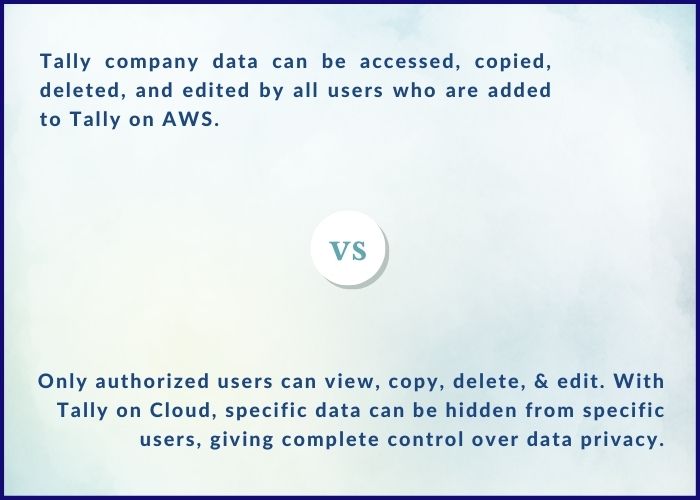
Upgradation | There is no opportunity to use a virtual machine with Tally on AWS. | Tally on Cloud can be quickly upgraded or customized as a virtual machine for usage at any time. |
Systems Needs | It requires a least 4 GB of RAM, Windows 7 Service Pack 1, and a few more systems requirements in order to use a client. | No such criteria exist. |
Operating System | Tally on AWS is compatible with Linux operating systems. | Tally on Cloud is compatible with Windows OS. |
TDL Integration & Addons | All TDL/TCP may or may not function with Tally on AWS. Third-Party Integrations are not supported with this. | All TDL/TCP, add-ons, and integrations from third parties are supported with Cloud Tally . |
Access Anywhere | Users who have bought Tally on AWS in India cannot access and utilize the accounting software from other countries. | Tally hosted on Cloud is completely accessible and usable by users from anywhere in the world on any device. |
Printing Facility | Only direct printing is available with Tally on AWS. | Both the Universal Printer and Virtual Printing options are available with Tally Cloud printing. |
Charges for Download | Downloads from the Tally on AWS service are charged at the rate of Rs. 2/GB. | There are no download fees associated with Tally on Cloud. |
Upgradation:
Tally on AWS:
There is no opportunity to use a virtual machine with Tally on AWS.
Tally on Cloud:
Tally on Cloud can be quickly upgraded or customized as a virtual machine for usage at any time.
Systems Needs:
Tally on AWS:
It requires a least 4 GB of RAM, Windows 7 Service Pack 1, and a few more systems requirements in order to use a client.
Tally on Cloud:
No such criteria exist.
Operating System
Tally on AWS:
Tally on AWS is compatible with Linux operating systems.
Tally on Cloud:
Tally on Cloud is compatible with Windows OS.
TDL Integration & Addons
Tally on AWS:
All TDL/TCP may or may not function with Tally on AWS. Third-Party Integrations are not supported with this.
Tally on Cloud:
All TDL/TCP, add-ons, and integrations from third parties are supported with Tally on Cloud.
Access Anywhere:
Tally on AWS:
Users who have bought Tally on AWS in India cannot access and utilize the accounting software from other countries.
Tally on Cloud:
Tally hosted on Cloud is completely accessible and usable by users from anywhere in the world on any device.
Printing Facility:
Tally on AWS:
Only direct printing is available with Tally on AWS.
Tally on Cloud:
Both the Universal Printer and Virtual Printing options are available with Cloud Tally.
Charges for Download
Tally on AWS:
Downloads from the Tally on AWS service are charged at the rate of Rs. 2/GB.
Tally on Cloud:
There are no download fees associated with Tally on Cloud.
Conclusion:
Both Tally On Cloud and Tally or Tallyprime AWS are suitable for organizations with particular requirements and can be utilized for a range of tasks. Tally on Cloud & Tally AWS price also differ. One must choose the right Tally on Cloud service provider as this platform offer you something that is simple to use, has few barriers to entry, and offers lots of customization, flexibility, and integration choices.
Tallycloudhub is the most trusted Tally on Cloud service provider with affordable pricing plans. Hosting Tally on Cloud or Tallyprime Cloud with Tallycloudhub is as cheap as having a cup of coffee. Contact Tally Cloud experts for free Tally on Cloud demo or with your requirement and get the best assistance.
Both Tally On Cloud and Tally on AWS are suitable for organizations with particular requirements and can be utilized for a range of tasks.
One must choose the right Tally on Cloud service provider as this platform offer you something that is simple to use, has few barriers to entry, and offers lots of customization, flexibility, and integration choices.
Tallycloudhub is the most trusted Tally on Cloud service provider with affordable pricing plans. Hosting Tally on Cloud with Tallycloudhub is as cheap as having a cup of coffee.
Contact Tally Cloud experts for free Tally on Cloud demo or with your requirement and get the best assistance.
Claim Your Free Tally On Cloud Demo!

FAQ
What are the benefits of Tally Prime on Cloud powered by Tallycloudhub?
• TallyPrime hosted on Cloud is accessible from anywhere 24*7.
• Greater versatility while working on identical data collaboratively with all users.
• TallyPrime can be accessed virtually at a cost-effective solution.
• Deployment requires minimal infrastructure and skill.
How can I host Tally ERP 9 on Mac?
Tallycloudhub Tally cloud solution is ideal for this. You can use any version of Tally or Tally Prime on Mac via any operating system without paying any additional fees. Click here for more Tally on Mac details.
*All the above-mentioned details are based on Google Sources. We don’t hold any rights.

