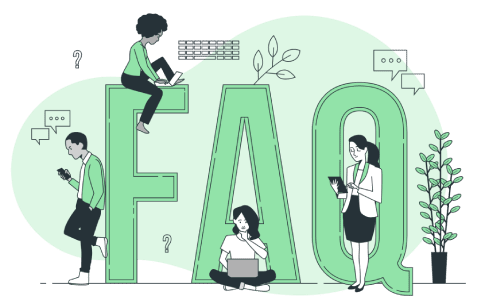
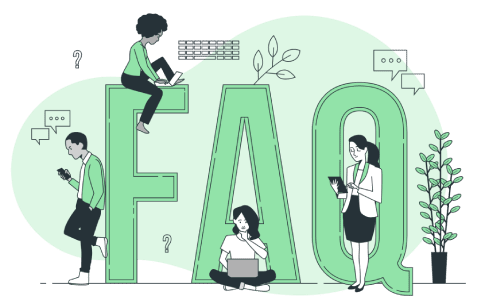
– Yes, you can store other data and files but not on a shared server. You can store it on a Virtual Private Server OR a Dedicated Server.
– Sure shot, all the printers of any company can be supported through your tally account. 100% printers available in the market can work effectively. Tally barcode scanners are not directly connected but can be connected to run along with your tally.
– Your tally data is utmost secured with our server as we assure that your tally account is accessible to only the authorized users. We ourselves do not disturb your tally data without your consent. We first sign an NDA with our respected customers and then browse through their tally data by their permission. We ensure that your tally data is secured from all the malicious activities like cyber attacks, viruses done by hackers.
1. Visit Tallycloudhub to know about any technical and commercial factors of Tally on Cloud. 2. Connect with our Experts with your concern & they will further assist you with the best solution. 3. You can even go for Tally on Cloud Demo or ask for a special discount for your Tally on Cloud plan.
– Tallycloudhub offers you unlimited tally cloud storage space with the CPU/RAM resources proficiently managed by the Tally on cloud.
– Tallycloudhub offers you unlimited storage space with the CPU/RAM resources proficiently managed by the Tally on cloud.
– Yes, you can backup and copy your data easily on your PC as you get a web panel to configure your local backup devices according to your requirements. It also enables automated scheduled backup every day.
– Yes, all the TDL customization requirements can be fulfilled easily with Tally on cloud. Being an exception, where the TDLs may ask for integration of some other windows based applications which are subject to be tested.
Tallycloudhub also provides an automatic backup option in addition to its cloud Tally ERP service. All of your Tally data backups will be stored on highly secure cloud servers that are protected from internal and external cyber attacks. Click here to know how to get automatic tally data backup:
Read the blogYes, with complete administrative / root access, you can install any custom software or apps on the dedicated server.
No, you must have your Tally license to work in your Tally-created companies, according to the rules of Tally Solutions. It would be against Tally solutions' standards to utilize a single license for numerous clients, and we completely agree with Tally solutions' recommendations to avoid issues that could hinder our customers' use.
In an RDP, Windows allows you to access Tally cloud printing. Follow given details: - Open Remote Desktop Connection. - Select Options -> Go to the 'Local Resources' tab. - Then go to 'Local devices and resources and select "Printers"
– Yes, the RDP client is used to access Tally on Cloud. Mobile RDP clients are available for Android, iOS, and Windows.
No, your user access will be determined entirely by the type of license you have. A Multiuser Tally License is required for multiuser access.
If you have taken a Tally User-based or single user then only one user can log in at a time. Any other user can't log in using the same login credentials until and unless the already logged-in user logs out.
In a user-based plan also you can ask for settings like who can be given permission to print and who can be blocked from taking printouts. Using specific safeguarding software for your Tally data, we guarantee that your valuable data is safe with us.
RUN TALLY
RUN TALLY
RUN TALLY
Our cloud Experts Will help you get the best tally on cloud solution