
How to Take a Tally Backup from the Cloud
Backing up your Tally data is crucial for ensuring the safety and accessibility of your financial information. With Tally on Cloud, you can easily manage and safeguard your Tally backup data.
In this blog, we’ll guide you through the process of taking a Tally backup from the cloud. Whether you’re using Tally Prime Online or Tally Cloud Online, the steps are straightforward. Let’s get started!
Step-by-Step Guide to Take Tally Backup from the Cloud
1. Access Your Tally on Cloud Account
First, log in to your Tally on Cloud account. If you’re using Tally Prime Online, ensure that your credentials are up to date and you have the necessary permissions to perform a backup.
2. Navigate to the Data Backup Section
Once logged in, navigate to the data backup section. This is usually found under the Tally or Settings menu. Look for options labeled backup, data backup, or similar.
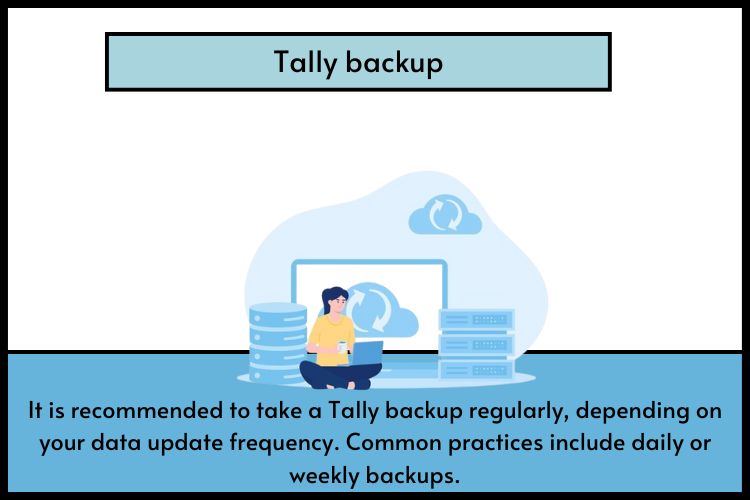
3. Select the Company Data
In the backup section, select the company data you wish to back up. Tally allows you to choose specific companies or take a comprehensive backup of all your data. Ensure that you select the appropriate data sets.
4. Choose the Backup Location
Next, choose the backup location. You can save the backup file to a local drive or another cloud storage service. If you’re saving it locally, make sure you have sufficient storage space.
5. Initiate the Backup Process
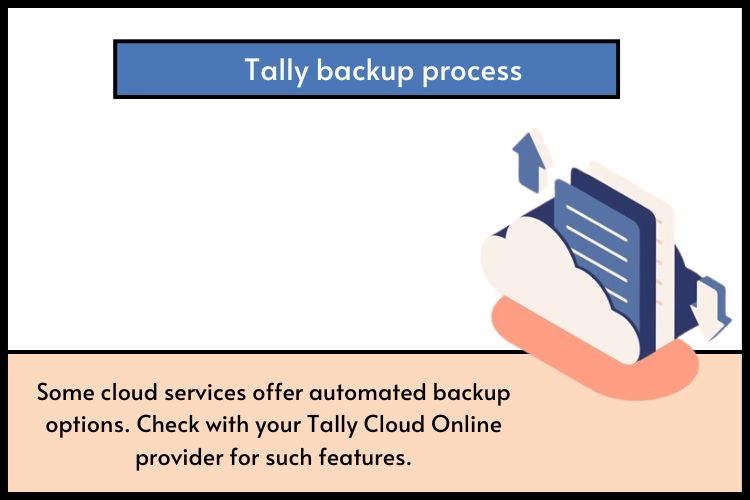
Click on the backup button to initiate the process. Tally on Cloud will start creating a backup of your selected data. This might take a few minutes, depending on the size of your data.
6. Verify the Backup
After the backup process is complete, verify the backup file. Ensure that the data is correctly saved and accessible. This step is crucial to ensure that your Tally data is secure and can be restored if needed.
Get complete managed services and guarantee peace of mind. So, make the most of the cloud by hosting your accounting systems and try Tally Cloud Solutions from Tallycloudhub.com. Contact us if you want to try a Free Live Tally Cloud Demo. For more information, visit our website Tallycloudhub.
Conclusion
Taking a Tally backup from the cloud is a simple yet essential task to safeguard your financial data. By following these steps, you can ensure that your data is always secure and easily accessible. For more information and detailed guidance, visit our website Tallycloudhub.
Frequently Asked Questions
Q1: What is Tally on Cloud?
Tally on Cloud is a service that allows you to access Tally software remotely via the Internet, providing flexibility and ease of use.
Q2: How often should I take a Tally backup?
It is recommended to take a Tally backup regularly, depending on your data update frequency. Daily or weekly backups are common practices.
Q3: Can I automate the Tally backup process?
Yes, some cloud services offer automated backup options. Check with your Tally Cloud Online provider for such features.
Q4: What should I do if my Tally backup fails?
If a backup fails, check your internet connection and storage space. Retry the process and ensure you follow the steps correctly. If the issue persists, contact Tallycloudhub support.

