
3 Features In Tally That You Can Activate To Cut Business Costs
Introduction
In today’s fast-paced business world, cost management is critical to the survival and growth of any company. Tally, a well-known accounting software, stands out as a useful tool for firms in this aspect. The most recent version, Tally Prime, in particular, includes innovative capabilities that significantly help to reduce operational costs. This article looks into three such features in Tally and Tally Prime, showing how they can be used to save business expenses. We will also go over the cost of Tally software, ensuring that you understand all of its financial benefits.
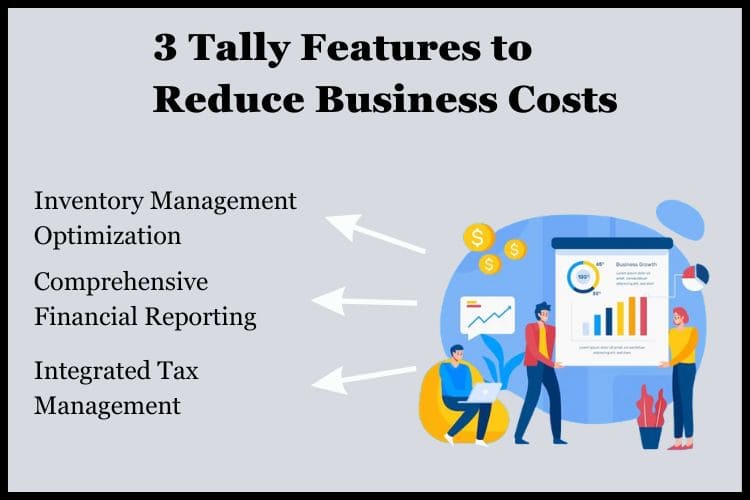
3 Tally Features to Reduce Business Costs
1. Inventory Management Optimization
One of Tally’s unique benefits is its accurate inventory management system. Efficient inventory management is critical for reducing holding costs and preventing resource waste. Tally Prime goes a step further, offering full details on stock aging, turnover ratios, and reorder levels. Businesses can use this functionality to manage ideal stock levels, reduce unnecessary inventory expenses, and make informed purchasing decisions.
How to Activate:
1. Go to ‘Gateway of Tally > Inventory Info’ to set up inventory management.
2. Use ‘Stock Summary’ to analyze inventory levels and make adjustments accordingly.
2. Integrated Tax Management
Another significant aspect of Tally Prime is its integrated tax management system. This function reduces the complexity of tax calculations and compliance, which may be a considerable burden on resources if not managed correctly. Enabling this option allows firms to ensure proper tax computation, timely submissions, and avoidance of penalties, lowering unnecessary tax management expenditures.
How to Activate:
1. Navigate to ‘Features’ in the ‘Gateway of Tally’ and enable ‘Taxation.
2. ‘ Use the ‘GST/VAT’ feature for accurate tax calculations.
3. Comprehensive Financial Reporting
Tally Prime excels at providing accurate financial reporting, which is an essential element for cost control. Detailed financial reports assist in identifying unnecessary costs, tracking cash movements, and enhancing overall financial health. Businesses can use Tally’s reporting tools to make data-driven decisions that reduce costs and increase profits.
How to Activate:
1. Access financial reports via ‘Gateway of Tally > Display More Reports > Accounts Books.
2. ‘ Regularly review ‘Profit & Loss Account’ and ‘Balance Sheet’ reports for financial insights.
Understanding Tally Software Cost and Price
When considering the use of Tally on cloud in corporate operations, it is critical to evaluate the cost. Given the variety of functions offered by Tally software, the pricing is quite affordable. Investing in Tally software can be viewed as a cost-effective long-term tally solution because it helps to reduce operational and financial inefficiencies.
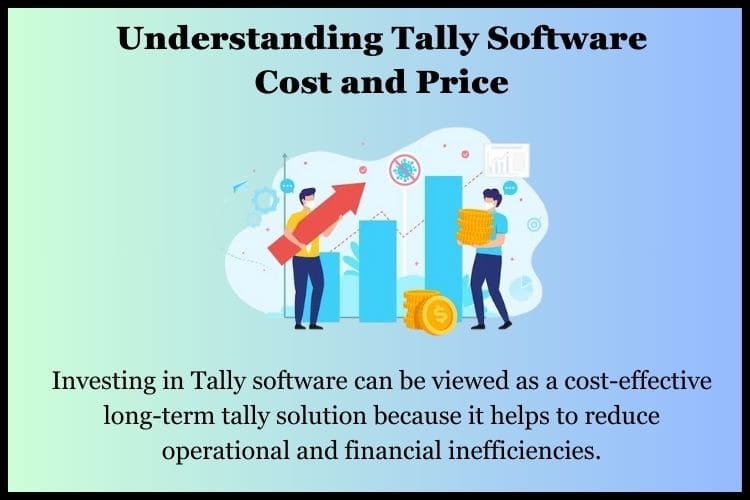
Other Advantages of tally
1. User-Friendly Interface
Tally is a simple and user-based cloud layout that makes accounting activities easier. Even individuals without significant accounting experience can easily access and manage the software. This accessibility reduces the learning curve and increases productivity because users can readily generate reports, perform transactions, and manage funds.
2. Multi-Tasking Capabilities
One of Tally different features is its capacity to perform numerous jobs at the same time. Users can work on many reports at once, smoothly transition between them, and even load multiple firms in a single instance. This multitasking capacity is especially useful for firms that need to manage various parts of their operations constantly.
3. Enhanced Data Security
Tally places a high priority on data security. It protects sensitive financial information through features such as access control, data encryption, and secure data storage. Businesses can assign varying access levels to different users, ensuring that confidential data is only accessible to authorized workers and protecting against illegal access and data losses.
4. Flexible Reporting
The software provides comprehensive and flexible reporting capabilities. It generates a wide range of customizable reports, such as financial statements, inventory reports, and tax returns, which are crucial for informed decision-making. These reports can be tailored to meet the specific needs of the business, providing insights that are most relevant to the user.
5. GST-Ready
Tally can manage Goods and Services Tax (GST) requirements, making it easier for firms to keep up with tax laws. It simplifies GST invoicing and return filing, calculates tax liabilities automatically, and ensures that businesses conform with the most recent tax rules and regulations.
6. Remote Access Capabilities
Tally allows users to access their corporate data remotely. This functionality is especially useful for firms with various locations or individuals who need to access financial data while on the go. Remote access ensures that crucial business decisions are made quickly, regardless of the user’s location.
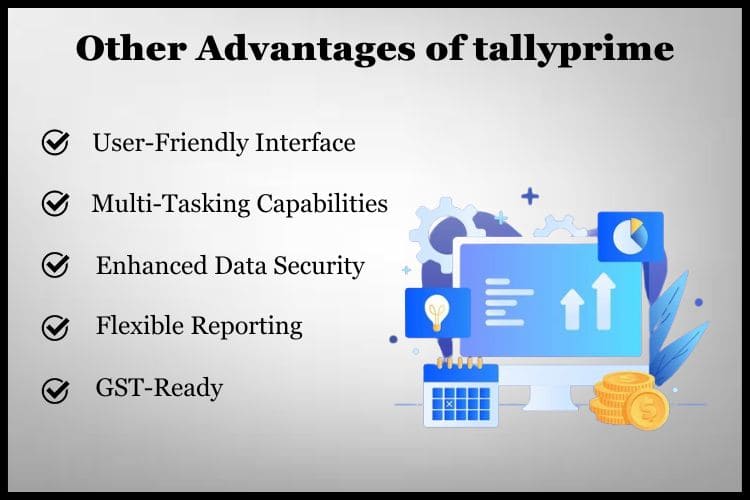
Conclusion
In conclusion, activating these three features in Tally can significantly contribute to cutting business costs. Tally Prime, with its advanced capabilities, offers even more in terms of cost management and operational efficiency. To further enhance your Tally experience, consider integrating with TallyCloudHub. This integration can streamline your business processes, offering cloud-based solutions that add to the cost-effectiveness of Tally software.
Make your Tally more efficient by hosting your version of Tally on cloud. For Free Tally Prime on Cloud Live Demo or details about Tally on Cloud prices visit Tallycloudhub Today.
Frequently Asked Questions
Q. 1 What makes Tally's inventory management feature unique?
Tally’s inventory management system stands out for its real-time tracking, comprehensive reports, and ability to minimize wastage, all contributing to cost reduction.
Q. 2 How does Tally Prime help with GST compliance?
Tally Prime simplifies GST calculations, automates return filing, and ensures that businesses maintain GST-compliant records, saving time and reducing the need for extra manpower.
Q. 3 Can Tally help in budget management for small businesses?
Yes, Tally’s budget and control features are designed to help even small businesses set and monitor budgets, control expenses, and make cost-effective decisions.
Q. 4 Is the cost of Tally software justified by its features?
Absolutely. The cost of Tally software is a worthwhile investment considering the wide range of features it offers, particularly those that help in reducing business costs.
Q. 5 Are there any additional costs involved in using features like GST compliance in Tally?
No, the integrated GST compliance feature is part of Tally Prime, and there are no additional costs for using this feature.

