
Can We Use Tally Online? Discover How Cloud Technology Makes It Possible
In the fast-paced world of business, managing accounts and financial data efficiently is crucial. Tally, one of India’s most trusted accounting software, has evolved over the years to simplify tally multiuse access and business management.
But with remote work, multi-branch operations, and digital transformation becoming the norm, many business owners now ask, “Can we use Tally online?”
The short answer is yes, and it’s all made possible with cloud technology.
By hosting Tally on Cloud, businesses can access their accounting software from anywhere, at any time, without being tied to a single desktop or local network. Let’s explore how this works, what the benefits are, and how you can choose the right Tally cloud service provider for your business.
What Does It Mean to Use Tally Online?
Traditionally, Tally was installed on local computers or office servers. Users could only access it from those specific systems, which made collaboration between different branches or remote teams difficult.
However, with Tally on Cloud, you can host Tally ERP 9 or Tally Prime on a business cloud server provided by a dedicated server provider. This allows authorized users to log in to Tally remotely via a secure Tally remote access login, just like logging into an email or cloud drive.
Your Tally data on the cloud is stored in a secure, centralized environment, giving you the freedom to manage accounts, invoices, and reports from any device with an internet connection.
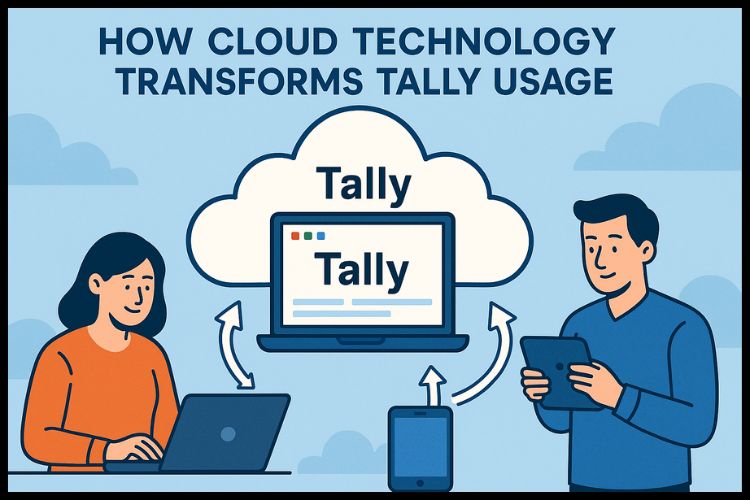
How Cloud Technology Transforms Tally Usage
By moving your Tally to a cloud environment, you can enjoy a flexible, scalable, and secure accounting experience. Let’s understand how cloud technology enables Tally online functionality.
1. Anywhere, Anytime Access
With Tally cloud access, you’re no longer restricted to your office computer. Whether you’re at home, traveling, or working from another branch, all you need is an internet connection and your login credentials to start working on Tally.
This Tally remote login feature is especially useful for CAs, accountants, and business owners who need to review reports or update entries without being physically present at the office.
2. Centralized Data Management
When you store Tally data on cloud, all users work on a single, centralized version of the company’s books. This eliminates the need for data synchronization between multiple systems, reducing errors and version conflicts.
3. Automatic Backup and Recovery
Data loss is a nightmare for any business. The best part about using Tally on the cloud is that your provider automatically performs backups of Tally data on cloud servers. This means you don’t have to worry about manual backups or losing important records due to system crashes or hardware failure.
4. Multi-User Accessibility
If your company operates multiple departments or branches, Tally multi-user access on the cloud is a game-changer. Multiple authorized users can work simultaneously without interrupting each other’s sessions, improving collaboration and efficiency.
5. Enhanced Data Security
Security is a major concern for any business’s data. A trusted Tally cloud service provider offers advanced encryption, firewalls, and user access controls. Your financial data is protected from unauthorized access, cyber threats, and physical damage.
Top Cloud Benefits for Businesses Using Tally on Cloud
Switching to Tally on Cloud unlocks several benefits beyond just accessibility. Here’s how cloud computing gives your business an edge:
1. Flexibility:
Access data and reports from anywhere.
2. Scalability
Easily add more users or storage as your business grows.
3. Cost-Effectiveness
Pay only for the resources you use via a Tally on cloud pricing plans
4. Data Safety:
Reliable Tally cloud storage and backup features keep your data secure.
5. Productivity Boost:
Real-time collaboration improves team performance and reduces delays.
6. Automatic Updates:
Enjoy the latest Tally on Cloud features without manual installations.
When you combine these cloud benefits with Tally’s robust accounting functions, you get a modern, efficient business solution that supports remote operations seamlessly.
Tally ERP 9 Cloud vs Tally Cloud
Both Tally ERP 9 Cloud and Tally Prime are based on options that offer online accessibility, but they differ slightly in user interface and performance.
1. Tally ERP 9 on Cloud
Ideal for businesses still using the classic version of Tally. It provides full access to all ERP 9 features in a cloud environment.
2. Tally Prime on Cloud
Provides a more intuitive and user-friendly experience with enhanced remote access, reporting, and automation capabilities.
Regardless of the version, hosting on the cloud ensures secure, remote access with minimal IT infrastructure.
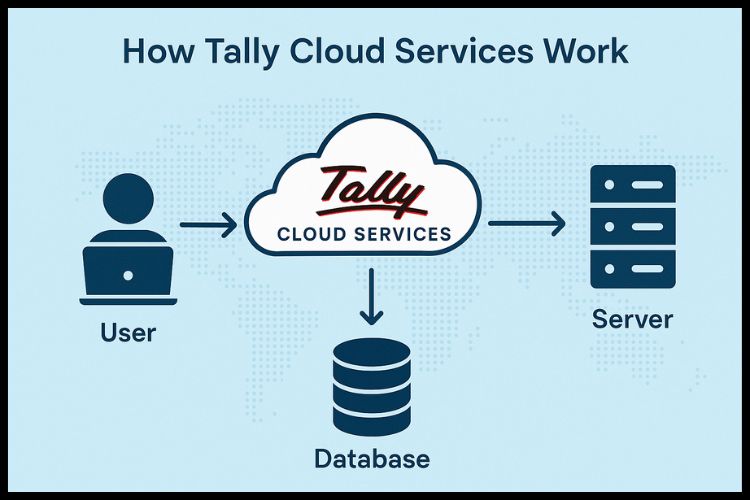
How Tally Cloud Services Work
The process of moving Tally to the Tally on Cloud is simple and quick. Here’s a step-by-step breakdown:
1. Choose a Tally Cloud Service Provider
Select a trusted provider like Tallycloudhub offering secure servers, regular backups, and 24/7 support.
2. Setup and Configuration
The provider installs your licensed Tally version (ERP 9 or Prime) on a dedicated server or shared cloud environment.
3. Tally Cloud Access
You receive credentials for the Tally remote access login. Authorized users can log in using a browser or a remote desktop app.
4. Start Using Tally Online
Work on Tally as usual, view ledgers, generate invoices, and create GST reports all via a secure online environment.
Understanding Tally Cloud Pricing and Cost
When it comes to Tally cloud pricing, it varies depending on several factors, including:
- Number of users (Tally single user or Tally multi-user access)
- Server type (shared, VM, or dedicated server)
- Storage capacity and performance requirements
- Add-on services (like backup service or additional security layers)
Typically, Tally cloud pricing plans can be billed monthly or annually. The Tally cloud cost is often far lower than maintaining physical servers and in-house IT teams, making it an attractive option for small and medium-sized businesses.
For larger organizations, dedicated server providers can offer customized business cloud server solutions that cater to high-volume data and multiple branch operations.
Tally on Cloud Features You Should Know
Here are some of the standout Tally on Cloud features that make it a preferred choice:
- Remote Accessibility: Access from desktop, laptop, or mobile.
- Data Security: End-to-end encryption and firewall protection.
- Multi-User Access: Simultaneous logins for teams.
- Automated Backups: Scheduled backup of Tally data on the cloud.
- Cross-Platform Compatibility: Works on Windows, macOS, or even Linux.
- High Uptime: 99.9% availability with fast performance.
- Scalable Plans: Adjust users or storage anytime.
These features make Tally cloud services ideal for businesses that want to streamline operations while ensuring their financial data remains secure and accessible.
Choosing the Right Tally Cloud Service Provider
Selecting the right provider is essential to ensure smooth operation and reliable support. Consider these points before choosing:
1. Security Standards
Ensure the provider offers data encryption, secure login, and firewall protection.
2. Server Performance
Look for dedicated server providers with guaranteed uptime and fast response times.
3. Support
- 24/7 technical assistance and quick troubleshooting.
4. Backup Policy:
Automated, regular backups to protect Tally cloud data.
5. Scalability
The ability to upgrade your business cloud server as your business grows.
A reputable provider like Tallycloudhub ensures seamless Tally online performance with minimal downtime and top-notch security.
Conclusion
By partnering with a reliable Tally cloud service provider like Tallycloudhub, you gain cloud benefits like flexibility, security, cost savings, and scalability, all while ensuring your Tally cloud data stays safe and accessible 24/7.
Embrace the future of accounting, go to Tallycloudhub’s Tally on Cloud today, and empower your team with seamless Tally Cloud access.
Frequently Asked Questions
1. Can I use Tally online?
Yes, Tally can be accessed online via cloud technology.
2. Is my data safe on Tally Cloud?
Yes, your data is secured with encryption and regular backups.
3. Can multiple users work together?
Yes, Tally on Cloud allows real-time multi-user access.
4. How much does Tally Cloud cost?
Pricing varies by users and storage; subscription plans are available.
5. Why use Tally on Cloud?
It offers remote access, security, scalability, and easier collaboration.

