
Tally Web Application and benefits of Tally on Cloud for Businesses
Introduction
In today’s digital age, organizations are constantly looking for efficient and secure ways to manage their financial and accounting requirements. Tally, a well-known accounting software, has been a go-to tally solution for many. Tally has developed with the advent of cloud technology, now offering its services via a web application. Tally on Cloud provides numerous benefits to businesses by making financial management more accessible, safe, and cost-effective. This article explores the Tally Web Application and discusses the benefits of utilizing Tally on Cloud for businesses.
Understanding to Tally Web Application
Tally Web Application is the cloud-based version of the traditional Tally software. It enables users to access Tally’s entire suite of accounting functions via the Internet, eliminating the need to install the software on individual PCs. This flexibility allows businesses to manage their accounts, inventory, and compliance from anywhere, at any time, on any device with internet access.
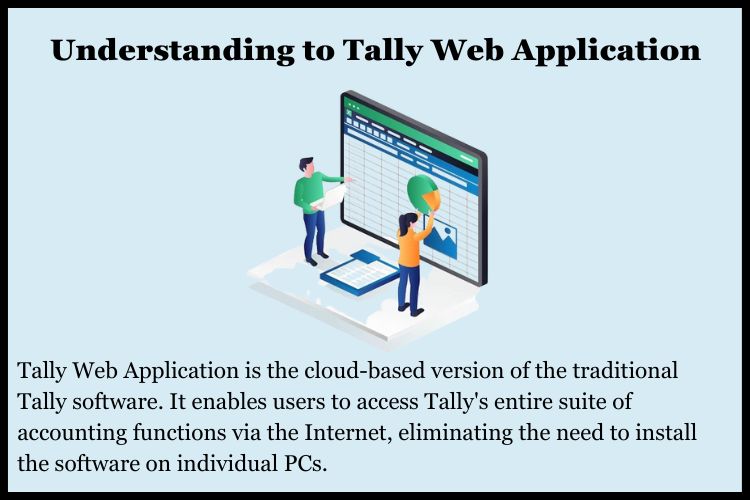
Is Tally Software Web-Based?
Traditionally, Tally ERP 9, the most popular version of Tally software, is not web-based. It’s mostly a desktop application that must be installed on individual PCs. Recognizing the need for remote accessibility and flexibility in financial management, Tally Solutions created TallyPrime, which can be accessed over the internet via cloud hosting solutions. This strategy does not convert Tally into a native online application but rather allows users to access TallyPrime via cloud services, effectively giving the benefits of a web-based application through cloud technology.
Benefits of Tally on Cloud for Businesses
1. Accessibility
One of the most significant advantages of Tally on Cloud is its accessibility. Businesses can access their financial data from anywhere in the world, at any time. This flexibility is especially beneficial for businesses with multiple locations or those that require remote access to their financial data.
2. Cost-Effectiveness
Tally on Cloud eliminates the need to invest in costly hardware and software infrastructure. Businesses can reduce IT infrastructure expenditures since Tally on Cloud can be accessed from any device with an internet connection. This also reduces maintenance and upgrading costs, making it a budget-friendly option for businesses of all sizes.
3. Data Security and Backup
Tally on Cloud improves data security significantly. The cloud provider ensures that the data is securely stored and backed up, reducing the risk of data loss caused by hardware failures or other issues. Furthermore, data transfer is encrypted, adding another layer of security.
4. Scalability
Tally on Cloud provides superior scalability options. Businesses can simply scale their Tally consumption up or down according on their current requirements without concern for technology limits. This scalability enables organizations to handle their resources more efficiently.
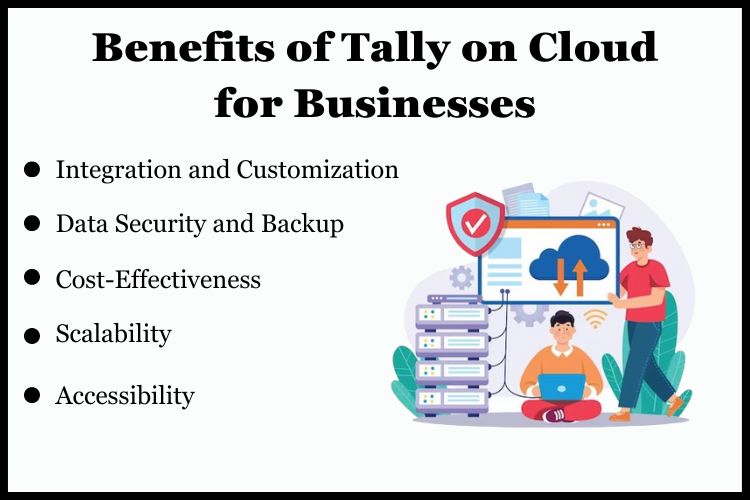
5. Integration and Customization
Tally on Cloud supports various integrations and customizations, allowing businesses to tailor the software to their specific needs. This flexibility ensures that businesses can get the most out of their Tally software, enhancing overall efficiency and productivity.
How Tally on Cloud Works
Tally on Cloud operates by hosting the Tally software on remote servers. Businesses can access Tally through a web browser or a secure remote desktop application. This setup ensures that all data processed in Tally is stored and managed on cloud servers, offering high levels of security and performance.
Implementing Tally on Cloud
Implementing Tally on Cloud is straightforward. Businesses need to choose a reputable cloud service provider that offers Tally hosting. The process involves:
1. Selecting a Plan
Businesses must choose a Tally on Cloud subscription plan that aligns with their size and specific needs. This selection ensures they pay only for the features and capacity required, optimizing resource utilization and cost.
2. Setup and Configuration
This process is handled by the cloud service provider, who sets up the Tally software on the cloud infrastructure. They configure it according to the business’s unique requirements, ensuring optimal performance and security.
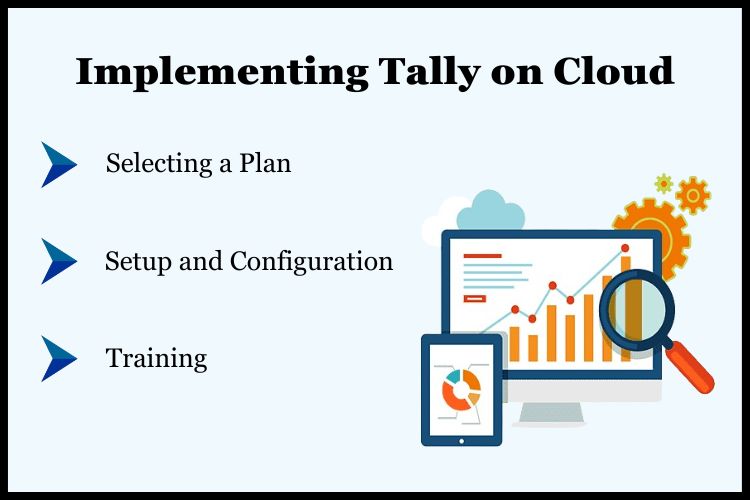
3. Training
To maximize the benefits of Tally on Cloud, businesses receive training on navigating and using the cloud environment efficiently. This education helps users adapt to the cloud setup, enhancing productivity and minimizing adjustment time.
Conclusion
Tally Web Application and Tally on Cloud mark a fundamental shift in how businesses manage their finances. Cloud technology can help businesses improve the efficiency, security, and flexibility of their accounting procedures. The advantages of Tally on Cloud are clear, making it an attractive option for firms wishing to upgrade their financial management systems.
Make your Tally more efficient by hosting your version of Tally on cloud. For Free Tally Prime on Cloud Live Demo or details about Tally on Cloud prices visit Tallycloudhub Today.
Frequently Asked Questions
1. What is Tally on Cloud?
Tally on Cloud is a service that allows users to access Tally ERP software over the internet from any device, providing flexibility and real-time access to financial data.
2. How secure is Tally on Cloud?
Tally on Cloud is highly secure, with advanced encryption and security protocols in place to protect data. Additionally, reputable cloud providers offer automatic backups and disaster recovery options.
3. Can I access Tally on Cloud from any device?
Yes, Tally on Cloud can be accessed from any device with internet connectivity, including PCs, laptops, tablets, and smartphones.
4. What are the cost implications of moving to Tally on Cloud?
While there is a subscription cost for cloud services, businesses can save on hardware, maintenance, and IT infrastructure costs. The pay-as-you-go model also offers flexibility and scalability, making it cost-effective in the long run.
5. How does Tally on Cloud facilitate remote work?
Tally on Cloud enables remote work by allowing employees to access financial data and collaborate in real-time from any location. This flexibility is particularly beneficial for businesses with multiple locations or those adopting remote work policies.

