
Tally on cloud and Tally ERP 9 6.6 on the go to provide you remote access to Tally reports.
Introduction
In the realm of accounting and financial management, Tally has been an essential component for businesses worldwide. With the arrival of Tally on Cloud and the introduction of Tally ERP 9 version 6.6, the accessibility and efficiency of managing financial records have significantly improved. This blog explores how Tally on Cloud differs from traditional installations, the updates in Tally ERP 9 6.6, and the benefits these advancements bring to users.
How is Tally on Cloud any different?
Tally on Cloud uses cloud computing to offer Tally ERP services via the Internet. This means users can access Tally report from any device, anywhere, without the need for a local installation. It ensures data security, scalability, and operational flexibility, making it an ideal solution for businesses looking for remote access capabilities and reduced IT infrastructure costs.
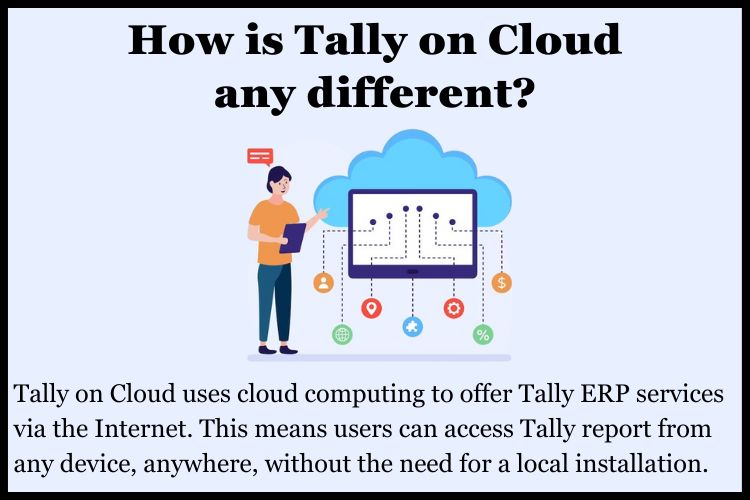
Tally ERP 9 version 6.6 and Tally on Cloud
Combining Tally ERP 9 version 6.6 with cloud technology allows users to enjoy the best of both worlds: the robust features of Tally ERP software and the flexibility of cloud access. This integration means businesses can manage their accounts, inventory, and compliance with Tally’s powerful features, all while benefiting from the mobility and security provided by the cloud.
How is this beneficial?
The integration of Tally on Cloud and Tally ERP 9 6.6 offers numerous benefits:
1. Accessibility
The ability to access your data from any location and at any moment enables seamless remote work and supports informed decision-making, offering flexibility and efficiency in managing tasks.
2. Cost Efficiency
By transitioning to a cloud-based solution, businesses can significantly reduce their expenses related to IT infrastructure and maintenance, as these responsibilities shift to the cloud service provider.
3. Data Security
Utilize the advanced security protocols of cloud platforms, which safeguard your financial data against unauthorized access, even when you access your information remotely, ensuring complete protection.
4. Scalability
Effortlessly adjust your usage of Tally according to your company’s requirements, free from the constraints of physical hardware, ensuring flexibility and scalability without added concerns.
Features of Tally ERP 9 Release 6.6
Tally ERP 9 Release 6.6 comes packed with features designed to enhance user experience:
1. Remote Access Services
This feature allows companies to securely access their financial information from any location, ensuring that critical data is accessible wherever an internet connection is available, enhancing operational flexibility.
2. Browser Support
You can view Tally reports in any web browser, eliminating the need to install the Tally application on each device you use, offering convenience and flexibility in accessing your financial data.
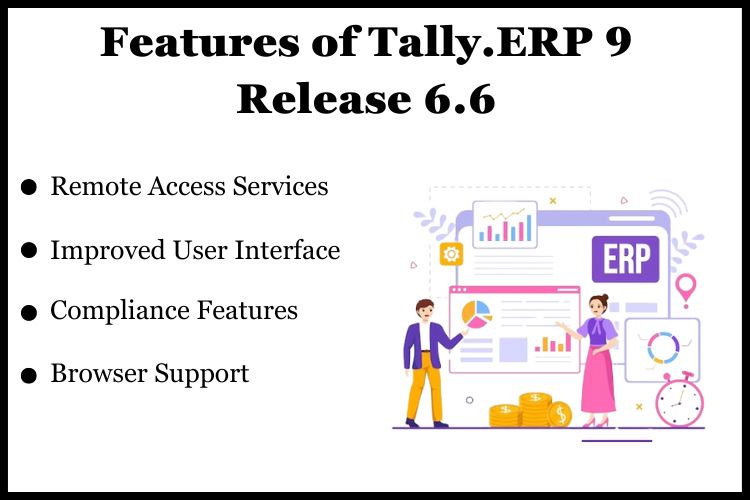
3. Improved User Interface
The updated interface is designed to be more user-friendly, significantly simplifying the process of navigating through the software and operating its various functions, making it more straightforward for users to locate tally location.
4. Compliance Features
The updated compliance features ensure that businesses are equipped to stay current with the most recent tax laws and regulations, allowing them to follow to legal requirements effortlessly.
How to Update Tally ERP 9 Release 6.6
Updating to Tally ERP 9 Release 6.6 is straightforward:
1. Ensure you have a valid Tally subscription.
2. Backup your Tally data.
3. Download the update from the official Tally Solutions website.
4. Run the installer and follow the on-screen instructions.
5. Verify the installation by checking the version number in your Tally application.
Conclusion
Tally on Cloud and Tally ERP 9 6.6 represent a significant leap forward in the way businesses manage their financial data. With enhanced remote access capabilities, improved security features, and the convenience of cloud computing, these advancements make it easier for businesses to stay flexible and responsive in today’s fast-paced world.
Make your Tally more efficient by hosting your version of Tally on cloud. For Free Tally on Cloud Live Demo or details about Tally on Cloud prices visit Tallycloudhub Today.
Frequently Asked Questions
1. Can I use Tally on Cloud with any device?
Yes, Tally on Cloud can be accessed from any device with an internet connection and a web browser.
2. Is my data safe when using Tally on Cloud?
Yes, cloud platforms implement robust security measures to protect your data. Additionally, Tally ERP 9 6.6 has enhanced security features for safe remote access.
3. How often should I update Tally?
It’s advisable to update Tally whenever a new version or patch is released to ensure you have the latest features and security updates.
4. Can I access Tally on Cloud offline?
No, accessing Tally on Cloud requires an internet connection as the data is stored on cloud servers.
5. Is updating to Tally ERP 9 Release 6.6 mandatory for using Tally on Cloud?
While not mandatory, updating to Tally ERP 9 6.6 ensures compatibility with the latest features and enhancements, maximizing the benefits of Tally on Cloud.

