Tallycloudhub provides the best Tally On Cloud service for Tally on Mac & Windows and is serving more than 2000+ Clients all over the Globe.
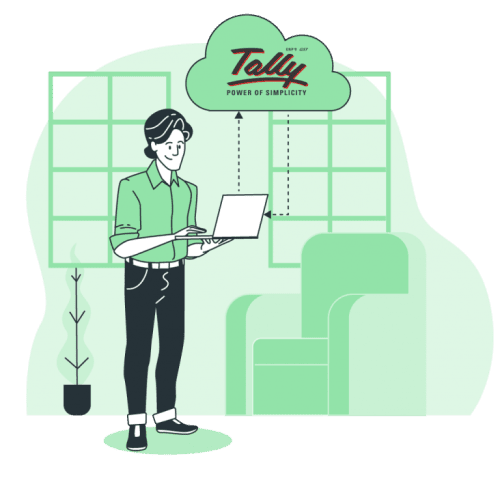
Please Fill the Form to Get Free Live Tally On Cloud Demo
RUN TALLY

Any Time

Any Where

Any Device
Note: We do not provide Tally accounting software or Tally License, our services are purely Tally Cloud Based.
Tallycloudhub requires users to complete eKYC as per government regulations.
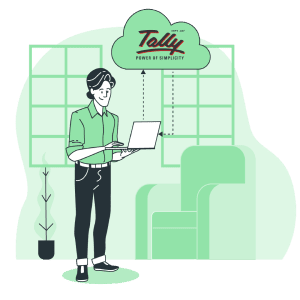


Tallycloudhub offers affordable Tally Cloud prices with the best benefits of Tally on Cloud services any brand would offer.

Some Best Features of Tally on Cloud Service
The exclusive features of Best Tally on Cloud service provider speaks for itself about how beneficial it could be to the businesses/ accountants/ CA & for auditing and recording purposes. Buying from Best Tally Cloud service provider helps to concentrate on core operations while being reliant about security & privacy
Hosted on Best Tier Data Centers, specialized Servers optimized to run Cloud Tally ERP at high speed redundant connectivity.
Your Tally Data on Cloud is utmost secured with our server. We assure that your Tally ERP 9 account login is accessible to only the authorized users.
Buy Tally on Cloud at an exceptionally reasonable and affordable cost. Tally Cloud price fits any business that envisions growth via transparency & efficiency.
Access Tally all version from Any Operating System and devices, anytime, anywhere! It is available through secured RDP protocol.
Our data centers are completely secure and protected. Access from Office, Branch and Home, free of any kind of tensions.
With our Tally Cloud setup, you backup Tally Data in Cloud which enables you to Retrieve the Backup very easily.
We are the Tally Cloud service provider that supports you 24x7x365 so that your work is not affected in case of any issues.
Using Tally Cloud computing services accounting data could be accessed by multiple users in real-time bases.
Tallycloudhub's Tally Cloud Service Reviews
Yes, you can backup and copy your data easily on your PC as you get a panel to configure your local backup devices according to your requirements. It also enables automated scheduled Tally backup every day.
Yes, all the TDL customization requirements can be fulfilled easily with Tally on cloud. Being an exception, where the TDLs may ask for integration of some other windows based applications which are subject to be tested.
Yes, using Tally Cloud solution your account data could be accessed by multiple users in real-time.
No, Tally License is required to be brought in by you. You can use your existing Tally Licenses for this.
Yes, You Can create multiple companies in Tally ERP Single User.
Tally on Cloud access does not need a lot of Internet bandwidth. Between 100-200 kbps per user is sufficient if the connection is stable.
User-based means users are created in a shared server along with other clients. Shared space is created for small businesses and single users. And VM's are private servers created for customized requirements of 5+ users with admin control.
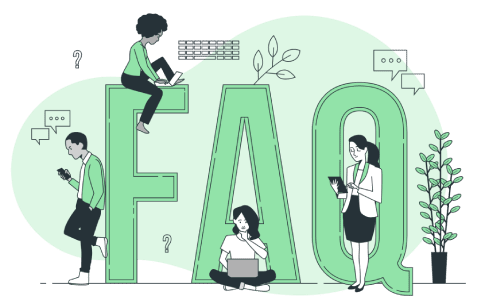
Our cloud Experts Will help you get the best tally on cloud solution
Your inquiry has been submitted successfully. Our team will contact you shortly for your free demo.