
Tally on Cloud vs On-Premise Tally: Which One Fits Your Business?
Choosing the right accounting setup is important for business growth and productivity. Many companies today are deciding whether to continue using On-Premise Tally or move to Tally on Cloud. Each approach has unique advantages, and the best option depends on your working style, infrastructure, and team needs.
What is On-Premise Tally?
On-Premise Tally is installed locally on computers or servers inside the office. Data remains on the company’s own hardware, and employees usually access Tally through a LAN network.
On-Premise Tally Key Features
This setup works well for traditional office environments where users work from a single location. However, remote access requires technical configurations like VPN or remote desktop.
- Local installation
- LAN-based multi-user functionality
- Manual backups required
- Limited remote access without extra setup
What is Tally on Cloud?
Tally on Cloud is a server on secure cloud servers, allowing users to access their accounting data from anywhere using the internet. It is convenient for remote teams and multi-branch businesses.
Tally on Cloud Key features
With Tally on Cloud, users benefit from simplified access and reduced IT responsibility. Tally on cloud provider handles data security and backups.
- Access Tally from any location
- Automatic management and updates
- Increased mobility and flexibility
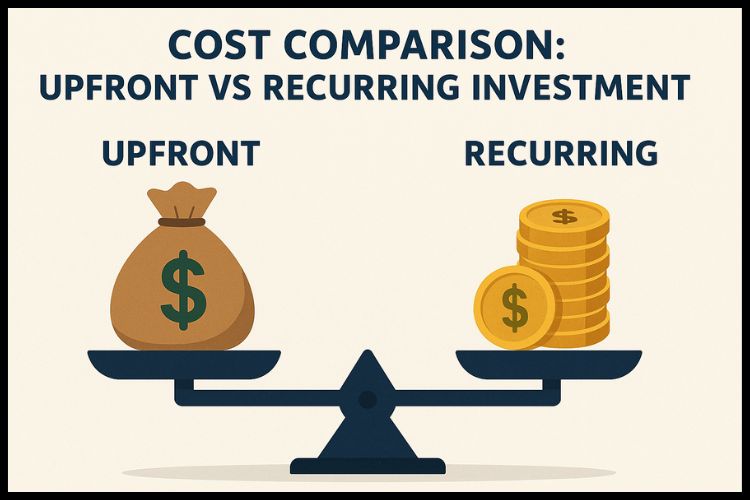
Cost Comparison: Upfront vs Recurring Investment
Understanding cost difference helps businesses plan better and avoid unexpected expenses.
1. On-Premise Tally Costs
On-Premise requires high initial investment in hardware and networking. Long-term maintenance and upgrades also add to the cost.
- Servers and networking cost
- Internal IT support required
- Periodic hardware replacement
2. Tally on Cloud Costs
Tally on Cloud converts large capital expenses into affordable Tally on Cloud monthly subscriptions. For example, platforms like Tallycloudhub offer plans starting near ₹400 per month.
- Minimal upfront cost
- Affordable subscription model
- Financially suitable for SMEs and startups
Tally on Cloud vs On-Premise Tally Accessibility and Performance
Performance and access flexibility vary significantly between both options.
1. On-Premise Tally
This setup performs very well within the office but becomes complicated for remote access.
- High local speed
- Complicated for remote users
- Dependent on LAN and on-site hardware
2. Tally on Cloud
Tally on Cloud allows seamless access from any device as long as internet connectivity is available.
- Ideal for remote and traveling users
- Works across devices
- Simplifies collaboration across branches
Security, Data Protection, and Backup
Data safety is critical for every business.
1. On-Premise Tally Security
Security depends on in-house systems and IT management. If backups are missed or hardware fails, data loss may occur.
- Full control over data
- Higher responsibility on the internal team
2. Tally on Cloud Security
Cloud solutions provide advanced protection with automated backups and recovery support.
- Encrypted data hosting
- Regular automatic backups
- Reduced risk of physical damage or data loss
Tally on Cloud vs On-Premise Tally: Scalability and Growth
Businesses need systems that can grow with them.
1. On-Premise Tally
Scaling requires purchasing new servers and upgrading hardware, which is slow and costly.
- Manual setup for expansion
- Higher cost for additional capacity
2. Tally on Cloud
Cloud-based Tally can scale quickly as business requirements change.
- Instantly add more users or storage
- No downtime required

On-Premise Tally vs Tally on Cloud Reliability and Uptime
Reliable systems keep productivity high.
1. On-Premise Tally
If hardware fails or power goes out, operations may stop until issues are fixed.
- Dependent on local infrastructure
- Higher operational risk
2. Tally on Cloud
Cloud platforms offer strong uptime guarantees with redundancy for continuous service.
- Better uptime and service continuity
- Reduced risk of local system failure
Control, Customization, and Local Integrations
Some businesses need deep customization of their Tally environment.
1. On-Premise Tally Advantages
Since systems are local, custom workflows and device connections are easy to manage.
- Full control
- Works smoothly with printers and scanners
2. Tally on Cloud Considerations
Tally on Cloud supports peripherals and customization, but compatibility should be checked during migration.
- May need configuration for special setups
- Suitable for most common business needs
Advantages and Disadvantages
Decision-making becomes easier by comparing strengths and limitations.
1. Advantages of Tally on Cloud
Ideal for modern businesses needing mobility and ease of access.
- Remote access capability
- Automatic backups
- No hardware investment
2. Disadvantages of Tally on Cloud
Performance depends on internet connectivity. May need stable internet for smooth performance
3. Advantages of On-Premise Tally
Good for companies needing full local control.
- Works without internet
- Easy device integration
4. Disadvantages of On-Premise Tally
Increased internal workload and investment.
- Higher cost and maintenance effort
Who Should Choose On-Premise Tally?
Best for companies that operate from a single physical office with reliable local systems.
- Suitable for fully offline operations
- Ideal for strict data control policies
Who Should Choose Tally on Cloud?
Perfect for small businesses needing remote access, modern workflows, and lower IT management costs.
- Great for multiple branches
- Good for mobile accounting teams
Migration Tips: From On-Premise to Tally on Cloud
Switching to cloud hosting becomes smoother with proper planning.
- Review existing database and custom setups
- Compare cloud service providers and their uptime guarantees
- Test with a small group before full rollout
- Ensure staff training on cloud access
Quick Decision Checklist
Use this list to choose quickly.
- Need remote access? → Tally on Cloud
- Poor internet? → On-Premise
- Want automatic backups? → Tally on Cloud
- Heavy custom device usage? → On-Premise
Conclusion
Both server models offer reliable accounting environments, but Tally on Cloud is more suitable for modern businesses that require flexibility, scalability, and ease of access. For companies that want minimal maintenance. For businesses exploring cloud hosting, platforms like Tallycloudhub offer secure hosting and simplified management, making it an excellent choice for the future of business accounting.
Frequently Asked Questions
Q1. What is the difference between Tally on Cloud and On-Premise Tally?
Tally on Cloud works online from anywhere, while On-Premise is used only on office computers.
Q2. Is Tally on Cloud secure?
Yes, it uses encryption and automatic backups for safe data storage.
Q3. Can multiple users work together in Tally on Cloud?
Yes, multiple users can access Tally at the same time from different locations.
Q4. Do I need IT staff for Tally on Cloud?
No, the cloud provider handles maintenance and updates.
Q5. Which is more cost-effective?
Tally on Cloud is usually cheaper upfront, while On-Premise needs higher setup costs.

