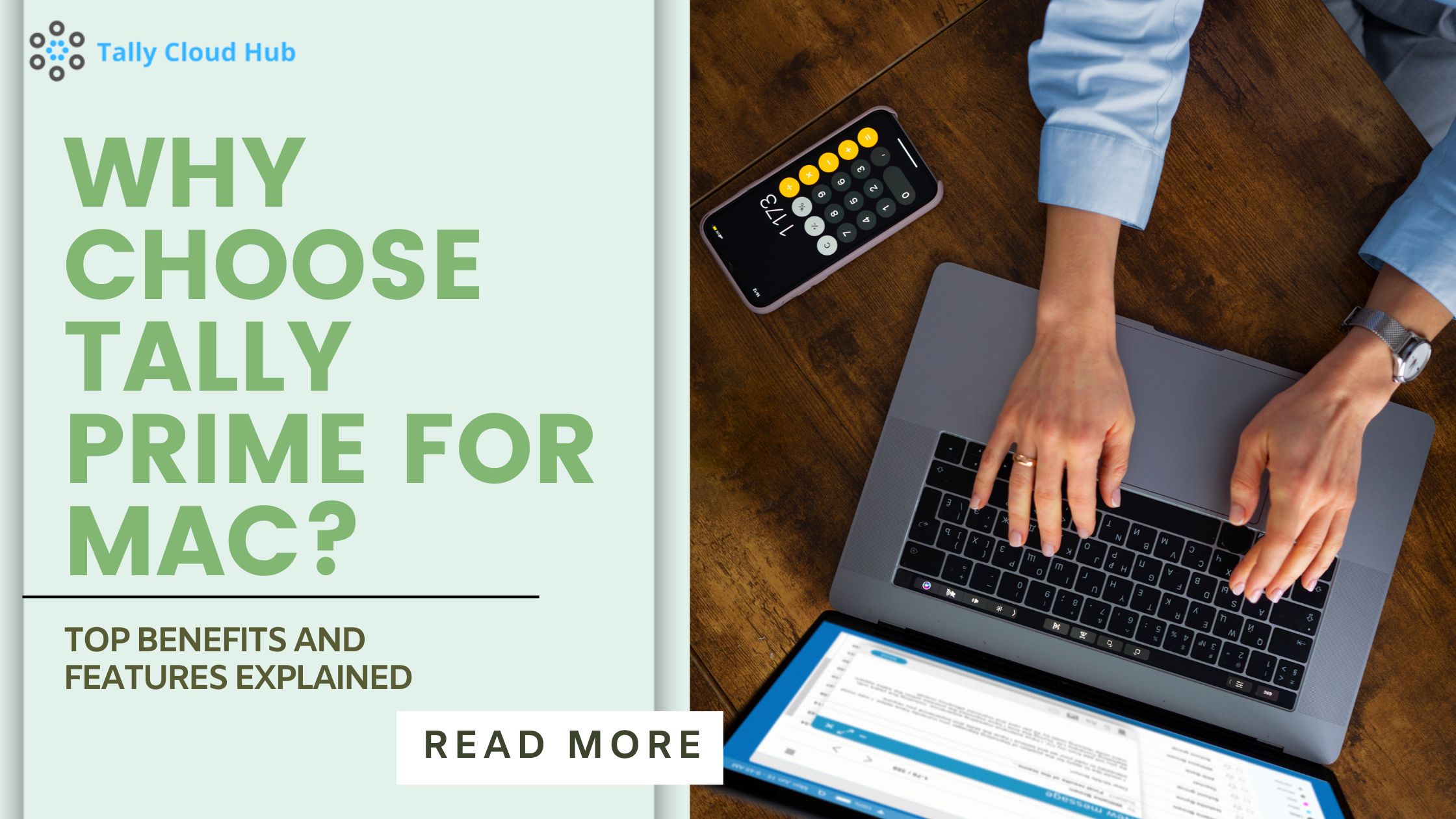
Why Choose Tally Prime for Mac? Top Benefits and Features Explained
If you’re a Mac user tired of switching systems just to manage your accounts, Tally for Mac is your perfect solution. With the power of Tally Prime for Mac, you can now access all the robust features of India’s leading accounting software right on your Apple device. Tally for Mac brings speed, reliability, and convenience to your fingertips no Windows required. It’s time to simplify your finances while enjoying the Mac experience you love.
In this article, we’ll explore how you can use Tally Prime for MacBook, its benefits, and why it’s a great choice for streamlining your accounting tasks.
Introduction to Tally Prime
Tally Prime is a cutting-edge accounting software designed to make business management simple and hassle-free. With its advanced features, it allows businesses to handle a range of tasks, including billing, inventory management, payroll, and taxation.
While it’s primarily been a go-to tool for Windows users, Tally for Mac is becoming increasingly relevant as more professionals switch to Apple products.
Is Tally Prime Available for Mac?
Tally Prime, a popular tool for managing inventory, is not specifically designed for macOS. However, there are several ways to run Tally Prime on Mac, ensuring that users don’t miss out on its powerful features. These methods include using virtual machines or software like Boot Camp, Parallels Desktop, or Wine, which allow Mac users to run Windows applications seamlessly.
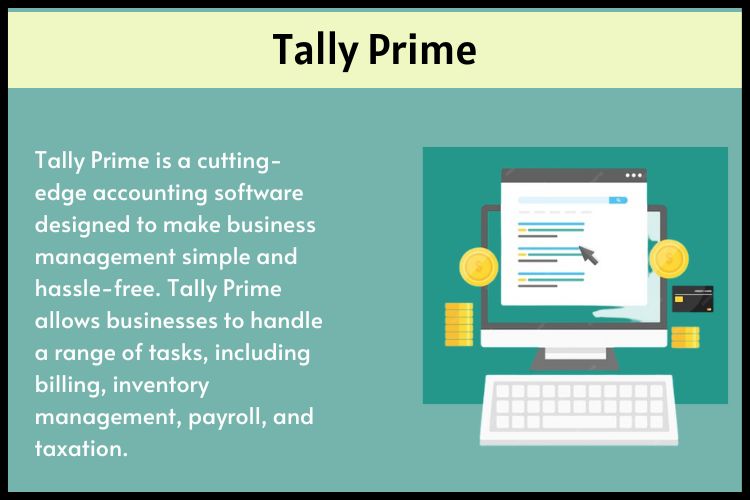
The Benefits of Using Tally Prime on MacBook
Despite not having a native version for macOS, there are significant benefits of using Tally Prime on a Mac. MacBooks are known for their reliability and performance, ensuring a smoother experience when running demanding software like Tally Prime.
Additionally, Mac users benefit from macOS’s robust security features, which can keep sensitive financial data safe from malware and unauthorized access.
How Tally Prime Simplifies Accounting for Mac Users
Tally Prime is celebrated for its simplicity, and this is not different for Mac users. By using virtualization or dual-boot systems, Tally for Mac users can access the same intuitive interface and feature set as Windows users.
The software’s easy-to-navigate dashboard allows users to manage financial records, generate reports, and keep track of their inventory without diving into complex accounting. It’s like having an expert accountant right at your fingertips—only in digital form.
Key Features of Tally Prime for Mac
Even when running Tally Prime on a Mac, you still have access to its comprehensive feature set, including:
- Inventory Management: The system allows for easy monitoring of stock levels, purchase orders, and sales orders.
- GST Compliance: Easily file your GST returns and maintain compliance with the latest tax laws.
- Payroll Management: Manage salaries, deductions, and other payroll aspects with minimal effort.
- Banking Integration: Integrate your accounting with your banking for seamless transaction records.
Using Tally for Mac ensures that all these features remain fully functional and operational, giving you a robust accounting solution without compromise.
Tally Prime for Mac: Compatibility and Performance
One of the major concerns for Mac users is the compatibility and performance of Windows software on macOS. The good news is that Tally Prime for Mac runs smoothly when configured correctly with virtual machines or Boot Camp.
Thanks to MacBook’s powerful hardware, users can expect high performance with minimal lag, even when running demanding accounting tasks like report generation or handling large datasets.
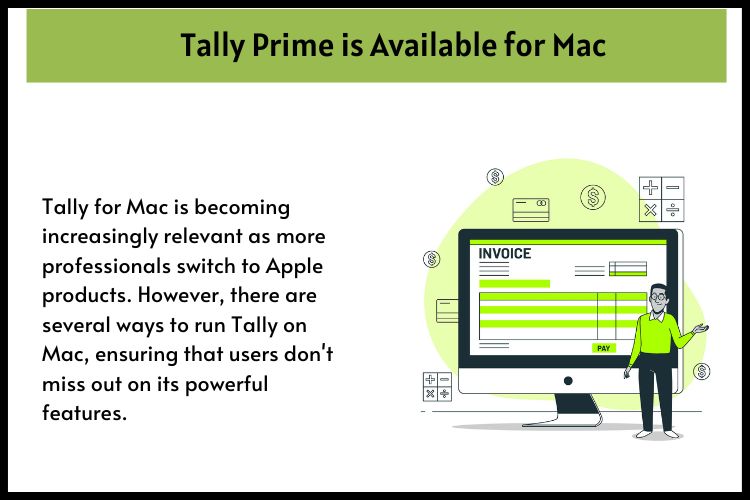
Is Tally for Mac a Good Choice for Small Businesses Owners?
If you’re a small business owner who uses a MacBook, you might be wondering, “Is Tally Prime the right tool for me?” The answer is yes. Tally in MacBook offers all the functionality that a small business needs from invoice generation to tax filing without requiring you to invest in a Windows PC.
Plus, the ability to run Tally Prime on Mac means you don’t need to compromise on your hardware preferences.
How to get Tally Prime for Mac
Wondering how to get started? Here’s a simple step-by-step guide to installing Tally Prime on your Mac:
- Use Boot Camp: Install Windows using Boot Camp and run Tally Prime just as you would on a Windows PC.
- Parallels Desktop or VMware Fusion: Tally Prime can be seamlessly integrated with macOS by running Windows on a virtual machine.
- Wine: Wine enables the running of Windows applications on macOS without the need for a complete Windows installation.
Whichever method you choose, make sure your MacBook meets the system requirements for smooth performance.
Does Tally Prime Work Smoothly on Mac?
People always wonder does Tally Prime work on Mac as efficiently as it works on Windows? Yes, when set up correctly using virtualization or Boot Camp, Tally Prime runs smoothly on a MacBook.
Users can expect a near-identical experience, with minimal performance drops depending on your configuration. MacBooks equipped with the M1 or M2 chips offer even better performance, thanks to their processing power.
Can You Use Tally Prime for MacBook with Virtual Machines?
Yes! One of the most popular ways to run Tally for Mac is through a virtual machine like Parallels Desktop or VMware Fusion. This method allows you to run Windows alongside macOS, making it easy to switch between your operating systems.
It’s like having two computers in one perfect for anyone who needs the flexibility of using both macOS and Windows software simultaneously.
Tally Prime Pricing for Mac Users
Although Tally Prime itself doesn’t charge extra for Mac users, keep in mind the additional cost of virtualization software or a Windows license. Parallels Desktop, for example, requires an annual subscription, and you’ll need to purchase a Windows 10 or 11 license to run the software on your Mac.
However, given Tally Prime’s range of features and the ease it brings to managing your business, it remains a cost-effective choice for many.
Conclusion
While Tally Prime doesn’t have a native version for macOS, using it on a MacBook is entirely feasible and comes with several advantages. The combination of Tally Prime’s robust features and macOS’s reliability, tally for mac is a perfect match for business owners looking to streamline their accounting operations.
Whether you use virtualization software or Boot Camp, you can enjoy a seamless experience that allows you to take full advantage of Tally Prime on your MacBook.
Frequently Asked Questions
Q1. Is Tally Prime suitable for small businesses using Mac?
Absolutely! Tally Prime offers a range of features perfect for small businesses, even when used on a Mac.
Q2. What is the best way to run Tally Prime on a MacBook?
The best options are to use either Boot Camp or a virtual machine like Parallels Desktop, depending on your needs.
Q3. Does Tally Prime run smoothly on MacBooks with M1/M2 chips?
Yes, MacBooks with M1/M2 chips offer excellent performance when running Tally Prime through virtualization or Boot Camp.
Q4. Is Tally Prime suitable for small businesses using Mac?
Absolutely! Tally Prime offers a range of features perfect for small businesses, even when used on a Mac.
Q5. What are some alternatives to Tally Prime for Mac?
Some alternatives include QuickBooks for Mac, Zoho Books, and Xero, but Tally Prime remains highly popular due to its comprehensive features.

