Tallycloudhub provides the best Tally On Cloud service for Tally on Mac & Windows and is serving more than 2000+ Clients all over the Globe.
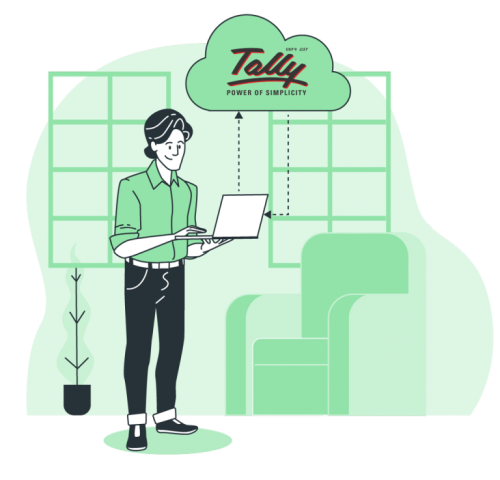
Register For Live Demo
Please Fill the Form to Get Free Live Tally On Cloud Demo
Multi Layer Security
Free Tally Cloud Setup
24×7 Expert Support


Our Tally On Cloud Price Plans
RUN TALLY

Any Time

Any Where

Any Device
Tally Cloud User Based
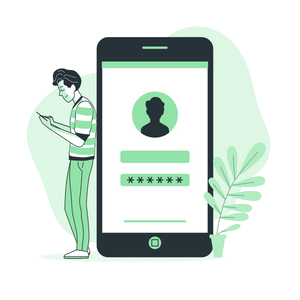
Plans Starting From
$ 5
Per user per month only
Tally Based VM

Plans Starting From
$ 35
Per month only
Tally Dedicated Server

Plans Starting From
$ 147
Per month only
Note: We do not provide Tally accounting software or Tally License, our services are purely Tally Cloud Based.
Tallycloudhub requires users to complete eKYC as per government regulations.
Want Tally on Cloud demo before buying it? Connect with our Tally on Cloud expert.
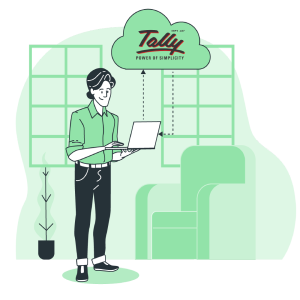
What is Tally On Cloud ?
- Tally on Cloud service enables you to run your downloaded Tally from our cloud servers. It is an Enterprise Class Product.
- Yes, you can access your cloud web Tally ERP online from any PC or device, using any Operating system.
- Install Tally ERP and data in high speed Virtual Machines, in our Tier 3 Data Centers at affordable price.
- Tally Application is published using RDP protocol, which can be accessed by Tally cloud single user or Tally Cloud multi-user from anywhere.
- Cloud Tally also helps you take tally data backup on cloud. (Cloud based Tally has made it easier to Backup your tally Data.)
- Tallyprime on Cloud or Tally on Cloud benefits small businesses, who don’t want to keep headache of maintaining servers.
- You can also access your reports and ledger of Tally on Mac. Access any or latest version of Tally on Web.
- With your Tally cloud login remotely access data of Tally on Mobile & on any OS. (Contact us to know how you can use Tally on Mobile).
- Multi branch businesses who want to have centralized Tally online can access Tally on Cloud features from multiple locations.
- Tallycloudhub offer flexible monthly plans to suite your budget & business.
- Host your version of Tally accounting software on Cloud & it grows with business, increase/decrease in computing resources need 4 hours max.

How Tally Cloud will be best for Tally on Mac?
- Tally on Cloud for Mac is easy to configure.
- No complicated installations and lengthy data transfers. Requires less then 10 minutes to configure and get started with Tally for MacBook.
- Use it anywhere, anytime. It works on even a 3G connection, so no need of fast internet connectivity to run Tally prime or Tally for Mac.
- Fast Tally cloud server makes sure your Tally is always running fast, without eating resources on your MacBook.



How Tally on Cloud will Help your Business?
- Tally software, a world class accounting tool has raised to endless potential & provide GST reporting and other business calculations.
- Tally hosted on Cloud can be upgraded with new version if there’s a change in tax or accounting methods.
- Best Tally on Cloud service provider provide hassle free set up, maintenance, auto Tally data backup & multi layer security.
- With the high performance, minimal lags & maximum Tally cloud storage, Tally on Cloud server is the top choice of businesses for accounting & auditing purposes.
- Tally ERP Cloud based benefit small, mid or large business, Chartered accountant, & every user for Tally remote access.

What is Tally Multi User?
- In Tally software on Cloud for Multi User, all the machines can use the Tally Product simultaneously.
- With Tally on Cloud Multi User you can run multiple account of Tally. More than 100 Users can use the product at same time.
- For business requirement with more than 5 user Tally multi user is the best option.
- You can add as many users you want on Tally on dedicated cloud server. Tally on Cloud Multi User price is budget friendly comes with real-time data synchronization features.


Why Tallycloudhub is the most trusted Tally on Cloud service provider in the market?
Tallycloudhub offers affordable Tally Cloud prices with the best benefits of Tally on Cloud services any brand would offer.
- Access Tally ERP on Cloud & save multiple expenses such as maintenance costs, server, hardware, functional cost, etc.
- No hidden charges & pocket-friendly options are available for all business verticals.
- Access cloud web Tally ERP on Mac or any device worldwide.
- Support Tally Prime on Cloud for Tally Single-User & Tally Multi-User.
- Secure Tally on Web with multiple layers of firewall & automated data backup.
Confused? Need help with Tally Cloud hosting? Connect with our Tally on Cloud expert & get Free Live Tally Cloud Demo.
Why Choose Tallycloudhub Tally on Cloud service?
Some Best Features of Tally on Cloud Service
The exclusive features of Best Tally on Cloud service provider speaks for itself about how beneficial it could be to the businesses/ accountants/ CA & for auditing and recording purposes. Buying from Best Tally Cloud service provider helps to concentrate on core operations while being reliant about security & privacy.
Speed & Reliability
Hosted on Best Tier Data Centers, specialized Servers optimized to run Cloud Tally ERP at high speed redundant connectivity.
Secured Tally Data
Your Tally Data on Cloud is utmost secured with our server. We assure that your Tally ERP 9 account login is accessible to only the authorized users.
Economical
Buy Tally on Cloud at an exceptionally reasonable and affordable cost. Tally Cloud price fits any business that envisions growth via transparency & efficiency.
Any Device
Access Tally all version from Any Operating System and devices, anytime, anywhere! It is available through secured RDP protocol with standard Remote Desktop Client.
Use From Anywhere
Our data centers are completely secure and protected. Access from Office, Branch and Home, free of any kind of tensions.
Local Backup
With our Tally Cloud setup, you backup Tally Data in Cloud which enables you to Retrieve the Backup very easily.
24/7 Support
We are the Tally Cloud service provider that supports you 24x7x365 so that your work is not affected in case of any issues.
Multiuser Access
Using Tally Cloud computing services accounting data could be accessed by multiple users in real-time bases.
Our Clients Speak For Our Tally on Cloud Service
Tallycloudhub’s Tally Cloud Service Reviews
FAQs

Can I backup or copy my data to my local PC?
– Yes, you can backup and copy your data easily on your PC as you get a panel to configure your local backup devices according to your requirements. It also enables automated scheduled Tally backup every day.
Does Tally on cloud support TDL Tally customization?
– Yes, all the TDL customization requirements can be fulfilled easily with Tally on cloud. Being an exception, where the TDLs may ask for integration of some other windows based applications which are subject to be tested.
How to use Tally on Cloud for multi-user access?
– Yes, using Tally Cloud solution your account data could be accessed by multiple users in real-time .
Is Cost of Tally License Included in this?
No, Tally License is required to be brought in by you. You can use your existing Tally Licenses for this.
Can we create multiple companies in Tally ERP Single User?
– Yes, You Can we create multiple companies in Tally ERP Single User.
How to install tally license key?
Once you purchase Tally License from Your Tally Partner follow the given steps:-
- Start Tally – Activate Your License in the Startup screen
- Fill Serial Number, Activation Key & Administrator e-mail ID – Enter
- Enter – Unlock License screen – Enter Unlock Key sent to your e-mail ID – Enter
- Once you’ve unlocked your license, you’ll get a confirmation message. Your license has been activated successfully.
What is the procedures to get tally on cloud?
- After visiting Tallycloudhub.com
- Connect with our Tally Cloud experts with your specifications.
- Tally cloud computing configuration setting and other needs will be taken care by us.
What is the minimum internet bandwidth required to use Tally in Cloud?
Tally on Cloud access does not need a lot of Internet bandwidth. Between 100-200 kbps per user is sufficient if the connection is stable.
Whats the difference between user based and VM based plans?
User-based means users are created in a shared server along with other clients of ours. Shared space is created for small businesses and single users. And VM’s are private servers created for customized requirements of 5+ users with admin control.
Which server do you host cloud service on?
We use our hardware rack servers with compatible Ram, Processors, Hard disks & firewalls.


